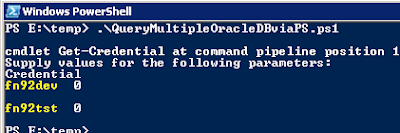Create a custom backup report with BI Publisher for Oracle Enterprise Manager/Cloud Control 13c
Recently I was tasked to build out an OEM 13c instance to manage a few Oracle Database servers and their associated instances. As a part of the setup, I needed to generate a daily email report to confirm the backup status of all databases in the OEM inventory. Unfortunately, it seems Oracle has overlooked this in the default reports, so I had to create a custom report. Here's how this was accomplished. The EM Repository database keeps track of the last database backup timestamp for each database. This is shown on the home page for any database. We can use this information to create a daily report and confirm that each database has been backed up in the last 24 hours. Login the BI publisher site https://oemserver.yourdomain:9851/xmlpserver with your account or sysman. Near the top right corner click “catalog”. In the tree on the left create a new folder under “Shared Folders” called custom reports. Within the custom reports folder create a new folder called “custom d...