PeopleSoft login error STR_PCMINVPORTAL: Invalid portal name EMPLOYEE in request
Recently I was alerted that after an upgrade, PeopleSoft SSO was no longer working. When users tried to access a trusted instance i.e. from FSCM->HCM, they were missing CSS on the page and it contained the error "STR_PCMINVPORTAL: Invalid portal name EMPLOYEE in request" on the page.
This was puzzling, because the only info on Oracle support was related to the Interaction Hub aka Portal. After talking with support, it turns out the issue was related to a PeopleTools upgrade. In PT853 you did not need to set the urls on the node tabs. Now this is mandatory. We also need to make 1 additional change to the webprofile because we are still using classic mode. Steps below:
Maybe this will help some one out their upgrade.
This was puzzling, because the only info on Oracle support was related to the Interaction Hub aka Portal. After talking with support, it turns out the issue was related to a PeopleTools upgrade. In PT853 you did not need to set the urls on the node tabs. Now this is mandatory. We also need to make 1 additional change to the webprofile because we are still using classic mode. Steps below:
- You must set the node url on the portal tab for local AND remote nodes. This is as of PT854 and newer. Any node that shows up under PeopleTools ->Security Objects->Single Signon must have the Context URI Text and Portal URI Text values set to point at the URL's for the remote systems.
- You must set a webprofile setting when using classic (not fluid) mode.
Navigate to PeopleTools -> Web Profile -> Web Profile Configuration. Set these values on the custom properties tab.
Property Name : InPortalContext
Validation Type : Boolean
Property Value : false
Maybe this will help some one out their upgrade.
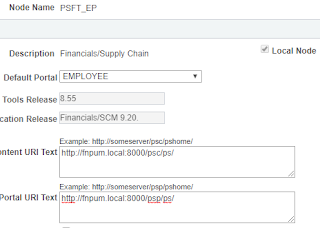

Comments
Post a Comment