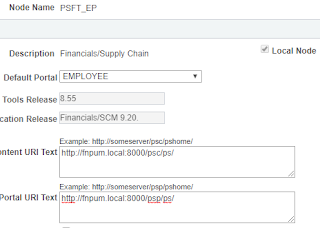While reviewing an Oracle CPU, I was asked to make sure we are running the current version of Java with our WebLogic servers. This should be an easy task, but Oracle's PeopleSoft DPK loads many version of Java, so it is not easy to know which one is in use. A quick Google, and I found a way to check the path of any running process. (in this instance, we're running Linux) First find the PID for the process ps -ef | grep -i java | grep -i "weblogic domain" 2. Check the path of the process against the /proc/ information ls -l /proc/"PID"/exe An the result will show the path to your java home. If you're not sure the version in the java home, just go to the directory and run ./java --version For PeopleSoft, if you ever need to change the JAVA_HOME path that your WebLogic domain will use. You just need to modify the file $PS_CFG_HOME/webserv/ bin/setEnv.sh. In this file, is an option to override the default JAVA_HOME.